Trading download MetaTrader to Laptop or iPad
The procedure on how to download MT4 to your laptop is explained below:
Install MetaTrader 4 - How to Use MetaTrader 4 Platform Guide
- Locate MT4 download in Downloads Folder
- Right-click or double-click in MT4 Install.EXE to begin installing the MT4
- Follow the instructions illustrated below to complete the MetaQuotes MetaTrader 4 Software installation
Gold Meta Trader 4 Software Setup - How to Install MetaTrader 4 - Introduction to MetaTrader 4 PDF Tutorial XAUUSD Software
Introduction to MetaTrader 4 PDF Tutorial XAUUSD Software
To begin trading XAUUSD, a trader will need to first setup the MetaTrader 4 software on their computer & also learn how to trade on MetaTrader 4 MetaQuotes software. This MT4 software is the software with which traders will be using to open trades in the trading market. MT4 software is the top rated software in the online market.
MT4 Platform Setup for PC Computer - Trading Platform Meta Trader 4 Download - How to Install Meta Trader 4 - Introduction to MT4 PDF Tutorial Software
To get MetaTrader 4 Software a trader requires to first of all download MetaTrader 4 Software for PC from online MT4 brokers.
Once you've downloaded the Meta Trader 4 software you will need to go to the download location of your Firefox browser (first maximize the Firefox window on the desktop): as a Short Cut press both keyboard keys CTRL + J keys on your keyboard to get the MT4 download location. Once you are on this download location double click to open the platform and proceed as follows.
Step 1: The following window will launch MetaTrader 4 software click next to proceed.
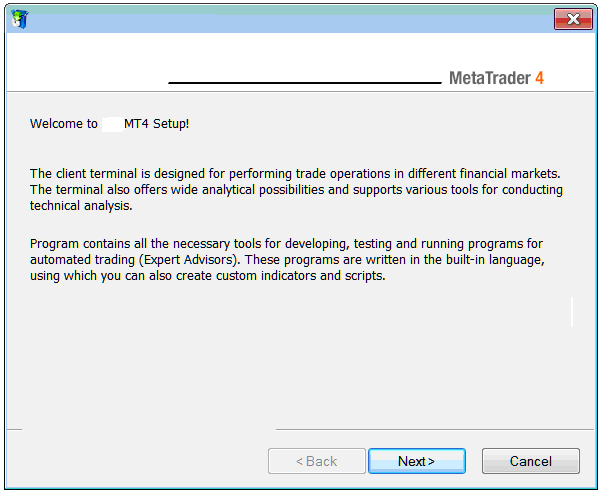
Gold MetaTrader 4 Platform Tutorial - How to Use MetaTrader 4 Software Lesson
Step 2: Tick the box below & click next to proceed with the MetaTrader 4 platform installation.
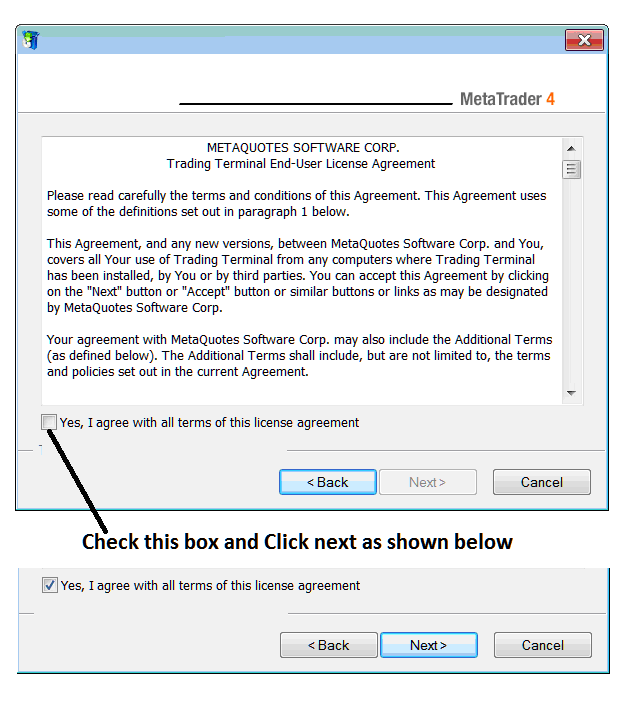
MT4 Platform Setup for PC Computer - Install MetaTrader 4 Platform Guide
Step3: On next panel you'll see the following settings, just click next to proceed without changing any of the setting - MT4 platform trading.
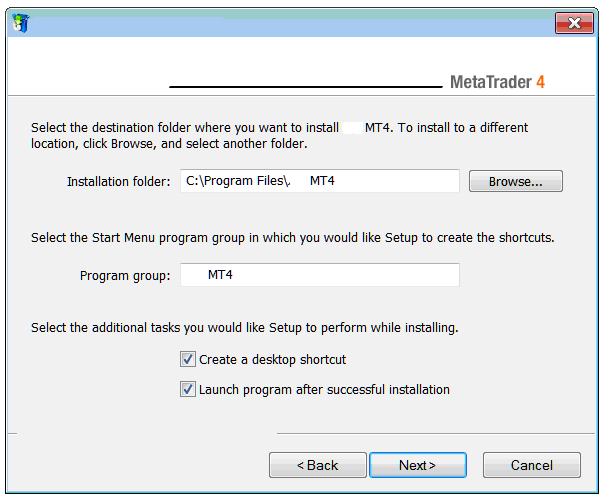
Gold Meta Trader 4 Software Setup - Gold MetaTrader 4 Software Lesson
The following progress panel will appear showing the progress of MetaTrader 4 installation, this might take a few minutes to complete, at this point you'll have to wait for the status bar to complete.
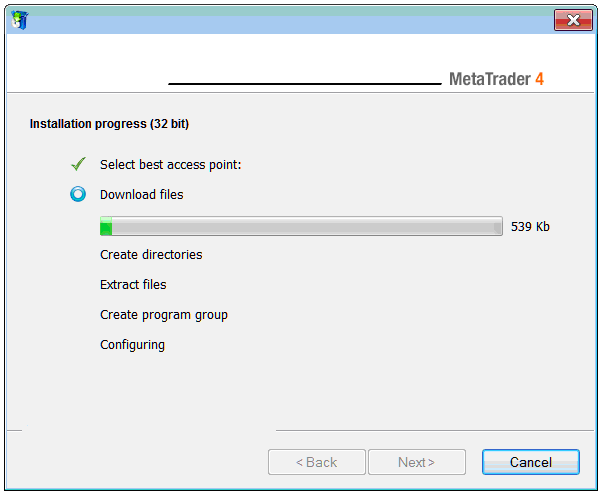
MetaQuotes MetaTrader 4 Download
Once the setup progress is complete the following window will pop-up, click "Finish" button key to complete the setup of MT4 platform.
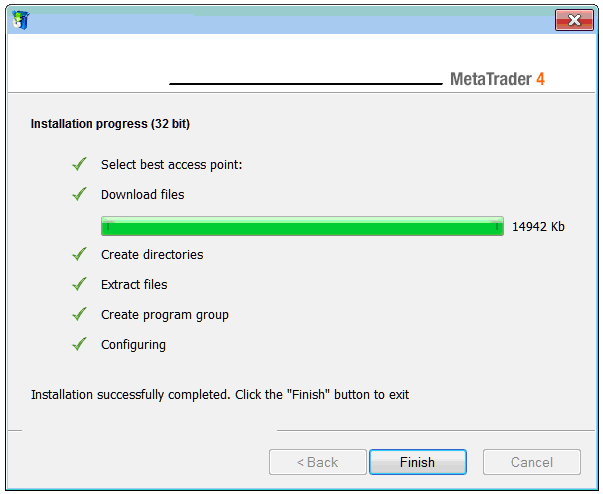
MetaQuotes MT4 Download - Meta Trader 4 Platform Guide for New Traders - Install MetaTrader 4 Platform Guide
Gold on MT4 Platform Software
The setup of Meta Trader 4 platform for trading is now complete and you can access it from desktop, as a desktop icon marked "MT4" or clicking begin menu on your Desktop PC computer>>> then choose all programs>>> then select MetaTrader 4.
How to Install MetaTrader 4 Platform
If you cannot install the MetaTrader 4 platform, then you should first follow the above procedure or use another edition of the MT4 platform for examples if you're using a Mac Book PC then download MetaTrader 4 Software for mac and once you download Meta Trader 4 Platform for Mac Book - install it on your Mac-Book PC. If you want to trade with a phone you can download the Meta Trader 4 iPhone App version or Meta Trader 4 Android App version or MetaTrader 4 iPad App version.
You can also use the following resources to study more about MetaTrader 4 platform setup:
Gold MetaTrader 4 platform installationGold MetaTrader 4 platform tutorialGold MT4 downloadHow to use MetaTrader 4 platformHow to use Meta Trader 4 practice trading account
If you want to trade with MetaTrader 5 platform then you will need to specify Meta Trader 5 software download before downloading the platform and if you have a Mac you will also need to specify MT4 download for mac before downloading this software.
How to download MetaTrader App
To learn how to trade on MetaTrader 4 App you'll need a how to use Meta Trader 4 android lesson.
Once you open the MT4 platform, then you can now begin to practice using a practice trade account.


