Set Stop Loss XAUUSD Order MetaTrader 4 Android Gold App
How to Set SL on MT4 Android Gold App
A stoploss order is an order used in xauusd to close an open trade if the trade moves against the trader's position by a certain number of pips.
Once stop loss order is set at a specified level, this stop loss order will automatically close-out the open xauusd trade once the gold price gets to this stop loss order gold price level. Stop Loss order is used in xauusd money management so as to prevent further losses if a xauusd trade is going against the direction of the trader's open trade position.
Set Stop Loss XAUUSD Order Setting When Opening New Order on Tools Menu in MetaTrader 4 Android Gold App
To open a new xauusd order - buy or sell xauusd trade use the tools menu that is found in the MetaTrader 4 XAUUSD Platform as shown below.
The New order button key for placing a new trade transaction is shown below.
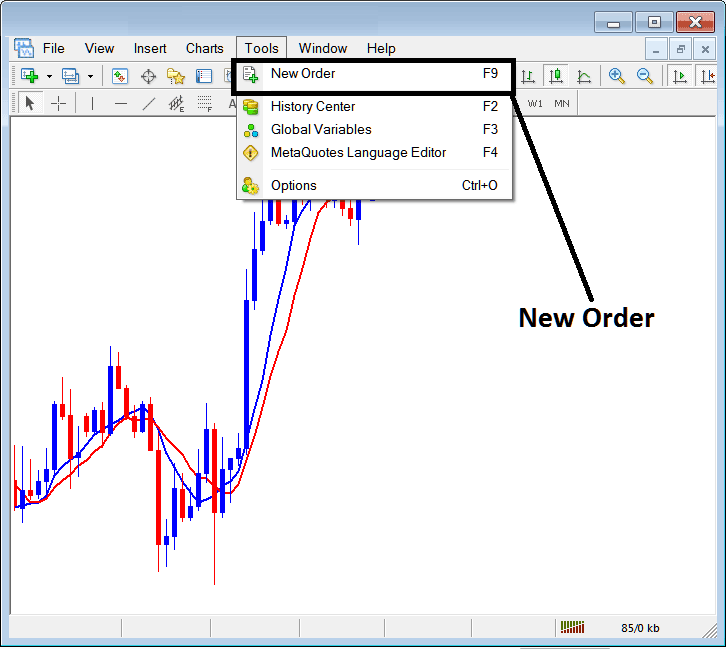
How to Set Stop Loss Gold Order in MetaTrader 4 Android XAUUSD App - Set Stop Loss XAUUSD Order MetaTrader 4 Android XAUUSD Mobile App
Once you choose the new order button as shown and illustrated above the following xauusd trade order popup window will appear and you as a trader can use this trade order popup window to set the Stop Loss XAUUSD Order Level for your new gold trade transaction.
This pop-up includes settings for placing a new xauusd trade order as well as settings for setting Stop Loss XAUUSD Order Level.
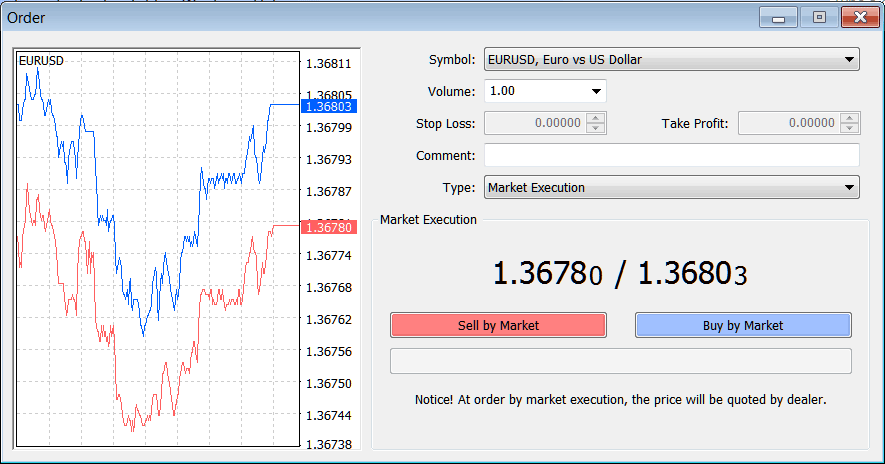
How to Set Stop Loss Gold Orders in MetaTrader 4 Android XAUUSD App - Set Stop Loss Gold Order in MT4 XAUUSD Android Phone App
The Following Stop Loss XAUUSD Order Setting are specified for placing a new Stop Loss XAUUSD Order:
Stop Loss Gold Order - Set Stop Loss XAUUSD Order, This option can be set after opening trade, or for pending xauusd orders
Open the Buy or Sell Trade by Clicking on the Following Buttons:
- Sell by Market - Open a Sell Trade
- Buy by Market - Open a Buy Trade
To Buy at current gold price & open new xauusd order choose the Buy by Market xauusd order button
To Sell at current gold price & open new xauusd order choose the Sell by Market xauusd order button
After opening the new gold trades use the Stop Loss XAUUSD Order Window Panel Above to Set The Stop Loss XAUUSD Order for the New Gold Order
You can also get this window so as to modify an already open buy or sell xauusd trade - To find & get this order window panel for a buy xauusd trade, right click on the opened buy or sell xauusd trade, then after that click on the "Modify Order" after you click on the modify order button key the above trading order settings button key will pop up and you can set the Stop Loss XAUUSD Order using the step by step procedure explained above.
