Automated FX Systems Trading - Getting Started with Automated Trading
As a trader if you are intending to automate your Forex trading & come up with automated forex systems, you may & might be doing some How to Begin automated trading. The example shown below displays a currency pair chart along with the location where a programmed trading system is expected to generate trade signals & which signals it should generate.
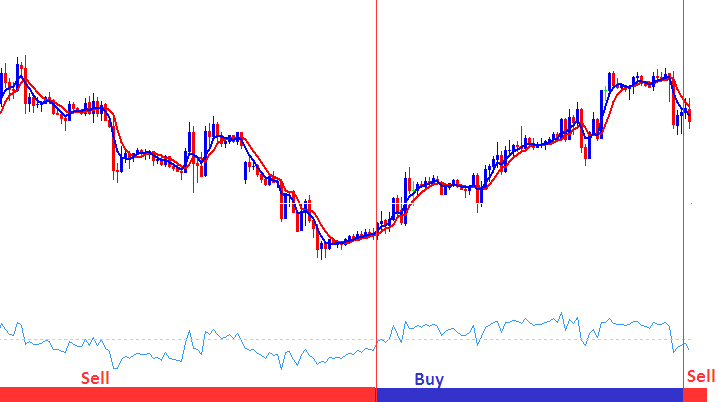
Automated FX Systems
The preceding visual aids illustrate a purely manual trading methodology that employs the subsequent set of established criteria to signal trades.
Long Entry
Both Moving averages heading upwards
RSI above 50 Mark
Both Stochastics are moving upwards
Both Moving Averages (MAs) are trending downward.
RSI below 50 Mark
Both Stochastics are moving downward
These signals in above examples are shown with the red and blue-lines.
To make the trade system automatic, just use the rules above to write the code for your automated forex trading systems.
So to automate a buy signal, your automated system will use this pseudo-code, but you'll have to program it using coding language of your software. For Example you'll have to code it in MQL4 programming language, or what is basically C++ programming language.
Pseudo-code
If 7 SMA is greater than 5 SMA & RSI is higher than 50 and stochastic %D period is greater and higher than the stochastic %K period:
Then Signal = Buy:
To automate the sell Trade Signal
Pseudo-code
If 7 SMA falls below 5 SMA, RSI dips under 50, and stochastic %D trails %K.
Then Signal = Sell:
To make the strategy above automatic, you just need to change the given steps into your software's language, or ask traders in online communities to do it for you, or hire a programmer to do it.
If you can have a coder to program it with red and blue line showing when trade signals are generated/derived like in above screen-shot the better for you, because the system will show where the signals are getting generated & you can even look at how it'd have historically transacted the market in your trading chart.
The complete forex system, along with its rules, is explained below, with the presented version of the strategy streamlined for programming purposes.
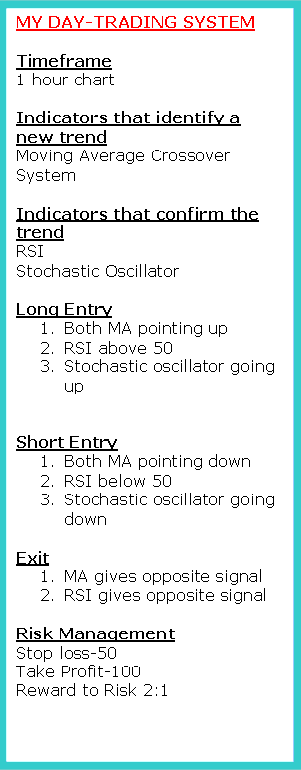
Learn MQL4 EAs Programming/Coding
In Automated then traders need to learn a bit of coding to make their own automated fx systems or they can have their system coded or programmed by other online traders like those you find on online communities specific the MQL5 forum community.
The next thing to carry out is to test thoroughly using a program like the MT4 Simulator. This provides an environment where you can test your automated trading strategy on any currency pair & on any time frame you select either using ticks or other different parameters that you as the trader want your system to use.
The next thing you need to do is to refine your system so that as it makes a good profit in your trading account. This automated trading strategy should be tested on a practice demo practice trade account.
After you test your automated forex systems on a demo account then to trade the markets you need to hire a VPS - Virtual Private Server, that can run your EA 24-7, Expert Advisor(EA) can not run on your desktop computer 24-7 & if it can there may be interruptions on inter-net connection. This is why you as trader need to hire a VPS server to host your Expert Advisor(EA) on. A VPS costs anything between $30 - $100 dollars per month or even more depending on what are the VPS specifications you as the trader want. The costs will depend on the memory capacity of the server, disk space you want and band width which your system will take up when placing trades. So the more the trade transactions the more bandwidth you require.
If your system is profitable enough to pay for the VPS hosting fees then you can host it with a currency broker that provides you with this VPS hosting & then open a trading account with the online broker where it will trade and place and open trades. Alternatively there are many other companies that provide VPS for forex EA hosting as a stand-alone service on its own. As a forex trader once you buy VPS Hosting Service, then the hosting corporate will explain to you how to install MT4 of your broker on this VPS & then install your EA and how to sign in remotely to the VPS server, from your PC Desktop computer & change any settings of your Expert Advisors. The VPS is a specialized type of computer which runs 24-7 without the need to shut it off after a couple of hours.
On the VPS, your VPS provider will pre install MetaTrader 4 platform from your online fx broker, & you'll connect to the server remotely using the Remote Desktop Protocol and that way you'll have access to server, the software & your EAs. VPS will run 24-7 and you can use access it anytime from anywhere.
If your forex robot needs to run all week, use a VPS. It keeps your EA online 24/7 without shutdowns.
More Tutorials:
- How to Use the T3 Moving Average (MA) Indicator on MetaTrader 5 (MT5)
- How Can I Use MetaTrader 5 Alligator Indicator?
- WallStreet30 Wall Street 30 Trade Strategy
- What is Gann HiLo Activator Indicator?
- Dow Jones Indices Trading Strategies Example
- Indicator MetaTrader 4 Gann Swing Oscillator
- Gold MT4 Trade Software Explained
- How to Develop a Forex Trading Plan Using a Written Down Trade Plan Example

