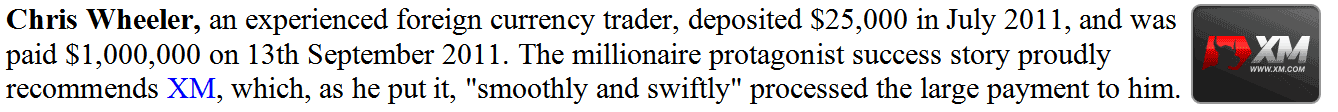MT4 Tool Bars
On MT4 'View' menu, the second button key on the drop down menu list is the 'Tool bars' button. This MT4 tool bars button key is used to choose the chart tool bars to place on the MT4 interface.
The main toolbars are: Standard Tool Bar, Charts Toolbar, Line Studies Tool Bar & Periodicity Tool-Bar as shown below. By clicking the MT4 toolbar button, these stocks tool bars are shown to the right of this 'Toolbars' button.

To add a toolbar on the MT4 platform inter-face, just check or tick the specific toolbar. To remove the toolbar just uncheck the toolbar you want to remove.
On MT4 the following example shows what toolbars are:

The Four toolbars in MetaTrader 4 platform are:
- Standard Toolbar
- Charts Toolbar
- Line Studies Toolbar
- Periodicity Tool Bar
These MT4 tool bars are shown below, as a trader you can drag and drop these MT4 tool bars by clicking your mouse at the left side of these tool bars, on the place that look like a stack of coins on each toolbar, click hold, then drag to where you want to place the MT4 toolbar on the MT4 platform then drop. As an exercise you can try to rearrange and arrange back these MT4 toolbars on your MT4 Platform.

MT4 Stocks Platform Tool-Bars is a wide topic, and each button on every toolbar is used differently, the explanation of what these tool bar buttons are and how to use them will be covered in another learn stocks topic concentrating on MT4 tool bars alone, explaining each toolbar and each button on each toolbar.
Also Read The Tutorial : Customizing Tool Bars on MT4