Aroon Indicator Expert Advisor Setup - Setting Up Aroon Indicator Expert Advisor
Aroon Indicator Expert Advisor Setup - Setting Up Aroon Indicator Expert Advisor - A trader can come up with an Aroon Indicator Expert Advisor based on the awesome indicator explained below.
Aroon Indicator Expert Advisor rules can be combined with other technical indicators to come up with other EA Forex Robots that trade using rules based on two or more indicators combined to form a trading system.
Aroon Technical Indicator Technical Analysis and Aroon Indicator Signals
Developed by Tushar Chande
This indicator is used to determine if a instrument is trending or not.
It is also used to indicate how strong the trend is.
It is also used to spot the beginning of a market trend, the name its name which means morning or dawn.
This indicator has two lines:
- Aroon UP
- Aroon DOWN
Aroon UP
Percentage of time between the start of a time period and the highest point that price has reached during that period.
If price sets a new high, Aroon UP will be 100 - for each new high it will stay at 100. However, if price moves down by a certain percentage, then that percentage is subtracted from the 100 and Aroon UP starts to move down. This means that if Aroon UP stays at 100 then price is making new highs but when it starts to move down then price is not making new highs.
If however price is making new lows for a particular price period then Aroon UP will be at zero
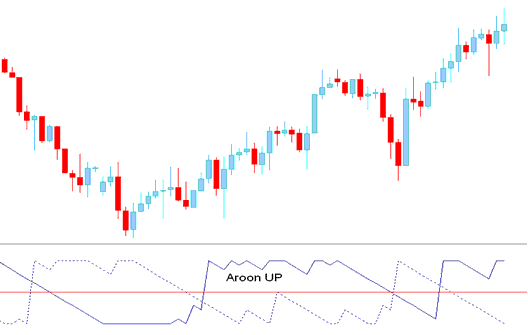
Calculation
Aroon UP is a percentage of time between price period and highest point.
If you use 10 price periods for calculation:
Example 1: Highest price was 1 day ago
Then if the highest point was yesterday, i.e. 1 day before then
10 price periods minus 1 day= 9
9/10 in percent terms = 90
Aroon UP will be at 90
Example 2: Highest price was 5 days ago
If the highest point was 5 days ago then
10 price periods minus 5 = 5
5/10 in percent = 50
Aroon UP will be at 50
Aroon DOWN
This is calculated the same as Aroon UP but this time using the lowest point instead of highest point.
When a new low is set Aroon DOWN is at 100 & when a new high is set it'll move to zero.
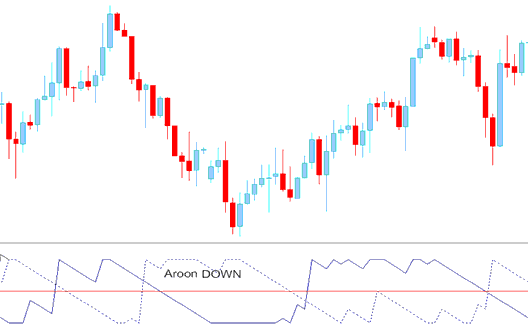
FX Technical Analysis & How to Generate Signals
This indicator uses the 50% level to measure momentum of the trend.
Buy FX Signal and exit Forex Signal
Aroon UP above 50 is a technical buy trading signal
Aroon UP dipping below 50 is an exit signal if you had bought the currency.
Sell Forex Signal and exit Trading Signal
Aroon DOWN below 50 is a technical sell signal.
Aroon DOWN rising above 50 is an exit signal if you had sold the currency.
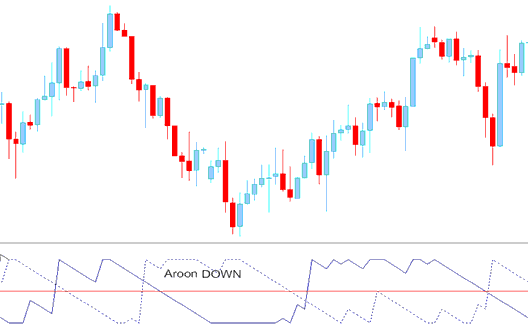
Aroon Indicator Buy & Sell Signal Technical Analysis
