Pivot Points Expert Advisor Setup - Setting Up Pivot Points Expert Advisor
Pivot Points Expert Advisor Setup - Setting Up Pivot Points EA - A trader can come up with an Pivot Points Expert Advisor based on the Pivot Points indicator explained below.
Pivot Points Expert Advisor rules can be combined with other Forex trading indicators to come up with other EA Robots that trade using rules based on two or more indicators combined to form a trading system.
Pivot Points Technical Analysis & Pivot Points Signals
This indicator consists of a central pivot which is surrounded by 3 resistance levels above and 3 support levels below.
Initially these points were used by floor traders to analyze and trade the equities & futures exchange markets. This technical indicator is considered to be leading rather than lagging.
Pivots provide a quick way for forex traders to analyze the general trend of how the market is going to be moving during the course of the day. A few simple calculations are used to plot the resistance and support levels.
To calculate these points for the coming trading day is the previous day's
- high,
- low, and
- close prices are used
The Forex trading day closes at 5:00PM EST this daily market closing time is when the technical indicator is updated.
The 24-hour cycle for this indicator are calculated using a complex formula. Central pivot is then used to calculate the support and resistance areas as follows:
Resistance 3
Resistance 2
Resistance 1
Pivot Point
Support 1
Support 2
Support 3
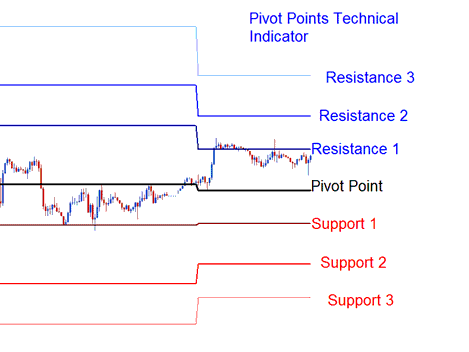
Pivot Points Expert Advisor Setup
Forex Technical Analysis & Generating FX Signals
This indicator can be used in different ways to generate trading signals. Following methods are the most common technical analysis:
Trend Identification Signals
The central pivot is used by traders to determine the general market trend direction. Trades taken will only be in the direction of the market trend.
- Buy signal - price is above the central point
- Sell signal - price is below the central point
Price Breakout Signals
Price breakout signals are generated as follows
- Buy signal - is generated when price breaks-out upward through the central point.
- Sell signal - is generated when price breaks out downward through the central point.
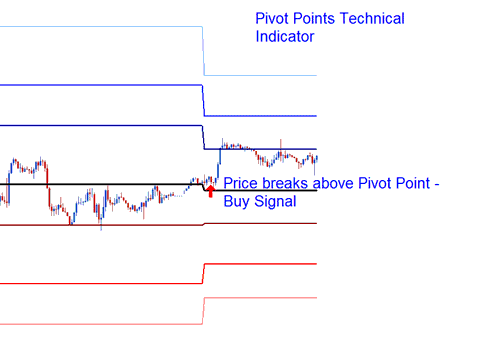
Price Breakout - Forex Pivot Points Expert Advisor Setup
Price Reversal Signal
Price reversals are generated as follows
Buy Forex Signal- when the price moves down toward one of the support level, then touches support or moves just slightly through it then quickly reverses and moves upward.
Sell FX Signal- when price moves up toward one of the resistance area, then touches the resistance or moves slightly through it then quickly reverses and moves downward.
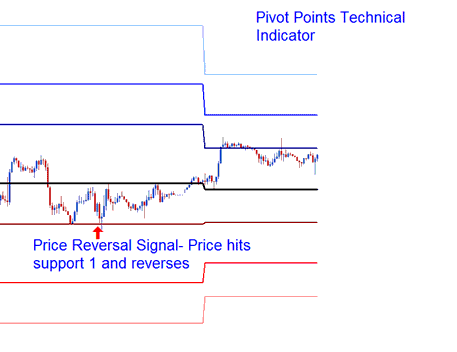
Price Reversal Signal - Forex Pivot Points Expert Advisor Setup
Setting Stoploss & Limit Profit Values
The central pivot & the other support and resistance zones are used by traders to determine suitable stop loss & limit profit levels.
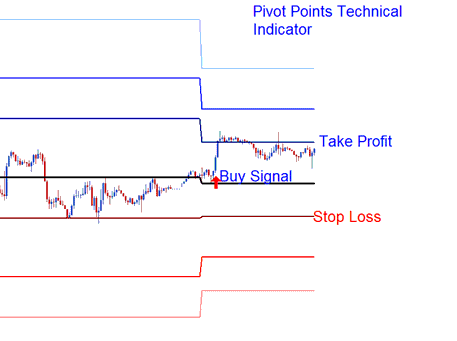
Setting Stoploss and Limit Profit - Pivot Points Expert Advisor Setup
If a buy is placed above the central point the Resistance 1 or Resistance 2 can be used to set the take profit level, and the Support 1 can be set as a Stop Loss Level for the trade.
To download Pivot points:
https://c.mql5.com/21/9/pro4x_pivot_lines.mq4
Once you download it open it with MQL4 Language Meta Editor, Then Compile the technical indicator by pressing Compile Button and it'll be added to your MT4.
Note: Once you add it to your MT4, the technical indicator has additional lines named MidPoints, to remove the additional lines open MQL4 Meta Editor(shortcut keyboard key - press F4), & change line 16 from:
Extern bool midpivots = true:
To
Extern bool midpivots = false:
Then Press Compile again, and it will then appear as exactly illustrated on this site.
