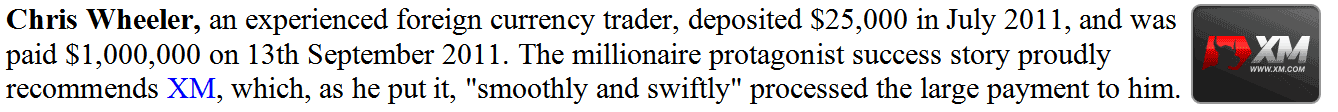Entry Limit Stocks Orders: Buy Entry Limit and Sell Entry Limit
Limit order definition - Entry limit is an order to buy or sell a Stocks Trading at a certain stocks price which is a retracement level where stocks price is predicted to pull-back to before resuming the original Stocks trend. Stocks traders use them to buy or sell at better market price. These types of orders are provided for in most online platforms, for our examples we will use MT4 stock platform.
An entry of this type can be used to buy below the stocks market level (up stocks trend market retracement) or sell above the stocks market level (down stocks trend stock trading market retracement).
Buy limit - When buying, your entry buy limit is executed when the stocks market falls to your set stocks price. ( retraces downward )
Sell limit - When selling, your entry sell limit is executed when the stocks market rises to your set stocks price. ( retraces upwards )
Entry orders are placed by traders when they expect stocks price to bounce back after reaching this level.
- Entry Buy Limit Stocks Orderbuy at a level below the current market level.
- Entry Sell Limit Stocks Ordersell at a level above the current market level.
Buy Entry Limit Example
In the stocks example illustrated and explained below, the buy limit order was placed to buy at a stocks price below the current market stocks price. Chart Point B is point at which it was set.

Limit buy order entry placed to buy below the current market stocks price
The stocks price then retraced and went down to hit the buy entry limit, and afterwards stocks price continued to move upwards in direction of the original Stocks Trading upward stock trend. When the limit buy order was hit it changed to a buy.
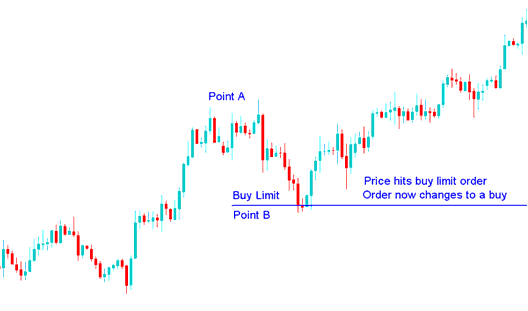
Stocks Price hits buy limit, order now changes to a buy
Sell Entry Limit Stocks Order
In the stocks example illustrated and explained below a the sell entry limit was placed to sell at a stocks price above the current market stocks price. This is the level for the stocks price retracement.

Entry limit sell order placed to sell above the current market stocks price
The stocks price then rallied, went up to hit the sell entry limit, and afterwards stocks price continued to move downwards in direction of the original Stocks downward trend.
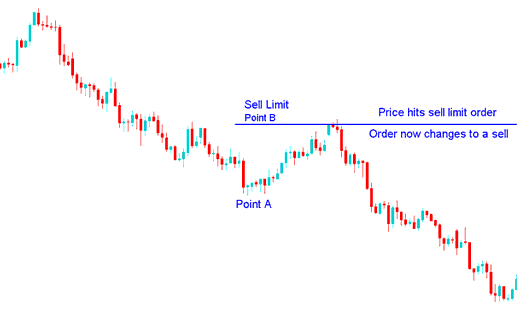
Stocks Price hits sell limit, order now changes to a sell
When stocks quote hit the set level the order changed to a sell, this is therefore a nice technique to buy or sell at a better stocks price after a retracement.
Setting Buy & Sell Limit Stocks Orders on MT4 Software
To set up these stock trading orders on the MT4 platform, Right click on Stocks Trading chart>>> Choose 'Trading'>>> Then Choose 'New'>>> Then on the pop up window that appears (illustrated below), under label 'Type' choose the option of 'pending' instead of 'market execution'>>> Under the pending stocks order options select the pending stock order type: For This trade choose and select either "Buy Limit Stocks Order" or "Sell Limit Stocks Order" depending on whether you want to place a pending buy or sell.
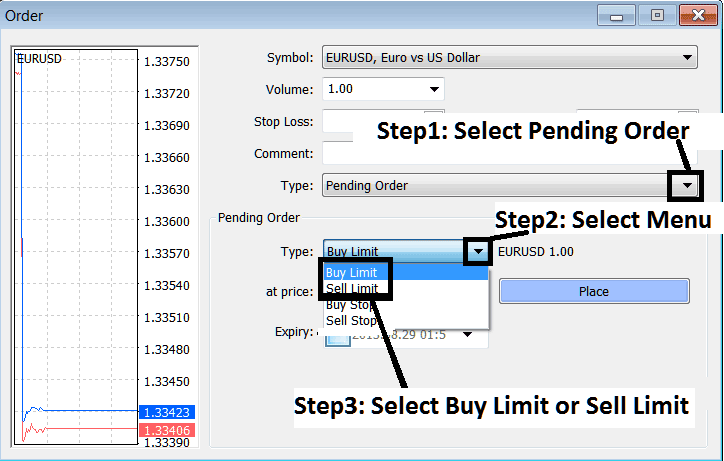
Setting Buy & Sell Limit Stock Orders on MT4 Software
Sometimes, setting the point value to place your trade can be tricky, setting to far might mean your entry market limit not getting executed, the best tool to use is Fibonacci retracement indicator & use the 38.2% retracement levels. This retracement level is watched by many traders & entry orders tend to crowd at this level, therefore the best odds to catch a trade would be presented by using the 38.20% Fibonacci retracement level.
Fibonacci Retracement Tutorial - Stock Fibonacci Retracement Guide
Tip: In Stocks online trading, If you want to set a good take profit level (not retracement level, take profit level) for your trades you can use the Fibonacci expansion 100% level for the best take profit area. To Read more on Stocks Fib Retracement and Fibonacci expansion use the right navigation menu section Technical Analysis.
Stocks Fibonacci Expansion Tool Tutorial - Stocks Fibonacci Expansion Tool Guide