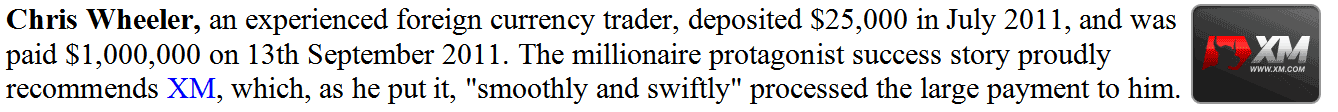Upward Stocks Trading Channel Breakout Strategy
A stocks upward channel is drawn by drawing a stocks channel using the MT4 Stocks Trading Channel indicator. This then forms an upward stocks channel and as long as the stocks price stays between these two channels the general stocks upwards trend direction is intact and the stocks price movement will continue being bullish.
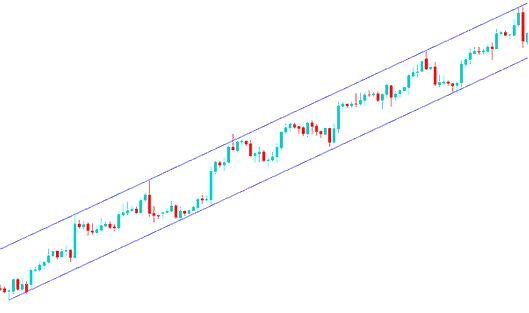
Upward Stocks Trading Channel Breakout Strategy - Upward Stocks Trading Channel Breakout MT4 Channel Indicator
Trading The Stocks Trading Channel Breakout Strategy
The upwards stocks channel is used by stock traders to show the levels where stocks price should move within and also the levels where it is best to take profits. Stocks traders will take profit and close open stocks orders once the stocks price touches the upper channel and wait for another stocks price retracement before opening a stocks buy trade again.
MetaTrader 4 Tools For Drawing Stocks Trading Channels
The Stocks Trading MT4 Channel Indicator drawing tools to draw these stocks channels setups on the MT4 stock trading platform are located on the MT4 drawing tool bar within the MT4 stock trading platform, To get this MT4 stocks trading tool bar if it is not activated on your MT4 stock platform, Click in "View" Next to "File" at the top left corner of the MT4 stock trading platform and click View, Then Click on Tool bars, Then Check the "Lines Toolbar" by clicking on it.
Below is an example of the MT4 drawing tool bar. To draw a stocks channel on a stocks chart just click on this MT4 stocks channel drawing tool and select the point where you want to draw the stocks trading channel.
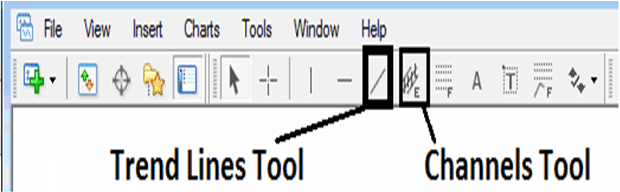
MT4 Stocks Trading Tools For Drawing Stocks Trading Channels - Stocks Trading Channel Breakout Strategies
How to Draw a Stock Trading Downward Channel
A stocks downward channel is drawn by drawing a stocks channel using the MT4 Stocks Trading Channel indicator. This then forms a downward stocks channel and as long as the stocks price stays between these two channels the general stocks downwards trend direction is intact and the stocks price movement will continue being bearish.
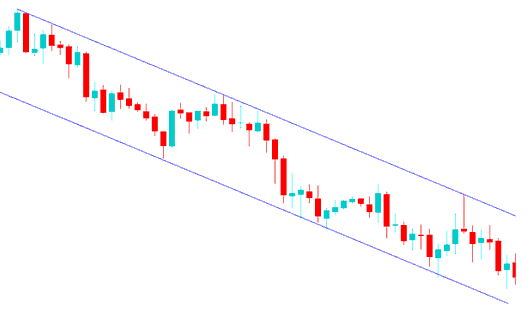
How to Draw A Downwards Stocks Trading Channel
Trading The Downward Stocks Trading Channel Breakout Strategy
The downwards stocks channel is used by stock traders to show levels where the stocks price should move within and levels where it is best to take profits. Stocks traders will take profit once the stocks price touches the lower stocks channel and wait for another stocks trading retracement before opening a stocks sell trade again.
MT4 Tools For Drawing Stock Trading Channels
The MT4 stocks trading tools to draw these stocks channels on the MT4 stocks charts can be found on the Lines Toolbar within the MT4 stock trading platform, to access this MT4 stocks trading tool bar if it is not activated on your MT4 Stocks Platform, Click in "View" Next to "File" at the top left corner of the MT4 Stocks Platform and click View, Then Click on Tool bars, Then Check the Lines Toolbar by clicking on it.
Below is an example of these MT4 channels drawing tools: just click on this MT4 stocks channels drawing tool and select the stocks chart points to where you want to place this stocks channels indicator on the stock trading chart.
MT4 Technical Analysis Charts - Downward Stocks Trading Channel Breakout Strategies
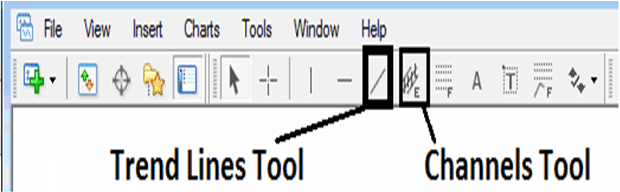
MT4 Tools For Drawing Stocks Trading Channels - Downward Stocks Trading Channel Breakout MT4 Channel Indicator
MT4 Toolbar - Stocks Trading Channel Trading Strategy Guides PDF and Stocks Trading Channel Breakout Strategies used to obtain these stocks channel drawing tools shown above, to draw these stocks channels, just select the above MT4 stocks channel drawing tools shown on the MT4 stock trading platform and select the two stocks chart points where you want to draw the stocks upward or stocks downward channel.
Stocks Trading Channel Breakout Strategy - Stocks Trading Channel Stock Trading Strategy - Technical Analysis Using Stocks Trading Channel Breakout Strategies - How to Trade Stocks Trading Channel Breakout Strategies