History Center on Tools Menu on MetaTrader 4
The history center in MT4 is located on the tools menu. The history center will start to store data for every chart that you open on the MetaTrader 4, This means that if you open the XAUUSD Trading M15 chart, then from that point on the MT4 history center will store information for this XAUUSD Trading time frame and every time you login again to the platform to trade this information will be updated with the most recent gold prices & will then stored.
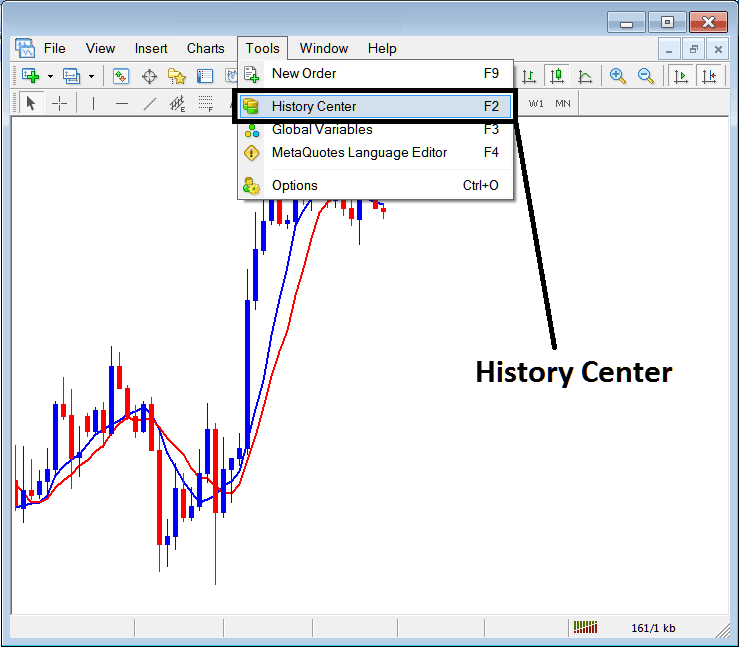
This also means that for any other chart not opened on your MetaTrader 4 the platform will not start to save data for that chart. For example if you only open M15 for XAUUSD Trading only information for M15 will be stored, and not for XAUUSD Trading 1H or XAUUSD Trading 4 H chart. Therefore, if you want to begin saving records for 1 Hour and H4, then you must begin by opening these time frames & the data will begin to get saved from this point.
In the xauusd example shown below, the XAUUSD Trading Time frames are Shown, However only M15, H1 and H4 Icons are marked yellow and Green meaning data is being saved and updated to the History center. All the others are Gray in color, meaning they have not yet been opened on this xauusd platform. To change this and have these charts start to update and have the gold price information saved, just open any time frame for the XAUUSD, for example the 30 minutes and the Icon for this time frame will immediately change from Gray to Yellow and Green, do the same for all the others.
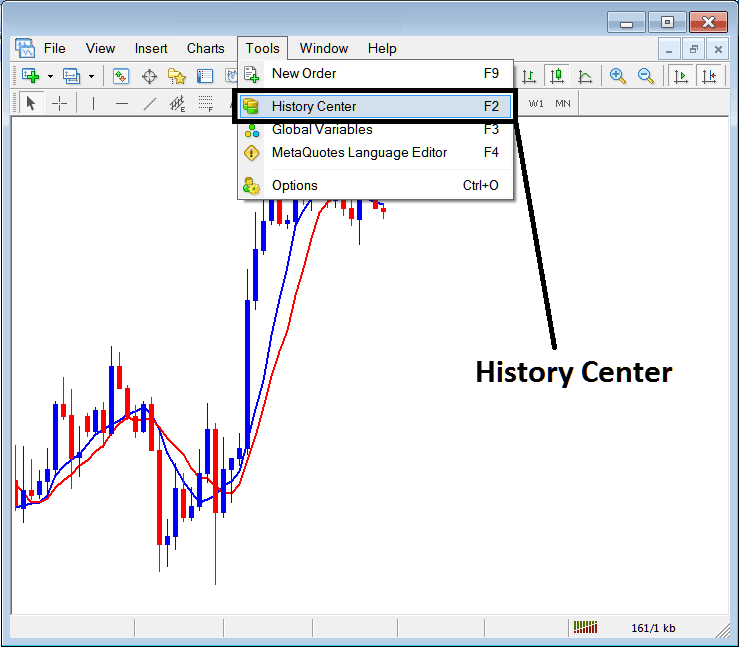
From the above example you can see the format that MetaTrader 4 uses to store gold price data information as figures, these figures are the ones used to replicate the trading chart.
Why Use the MetaTrader 4 History Center
Because of the format of storing data in figures it means that these figures can be analyzed using mathematical formulas and mathematical methods can then be used to trade the gold prices by analyzing this gold price movements.
These Mathematical techniques are implemented for trading using computer programs. Computer programs will be programmed using these mathematical methods & formulas. This will produce what in programming is known as algorithm, these algorithms are implemented on MT4 using programs known as Expert Advisors - Automated XAUUSD Programs.
This Expert Advisors answer the question why the need for the History center? The information stored is used by traders to test their automated XAUUSD Expert Advisors to get an idea of how these EA XAUUSD Robots would have traded and then determine whether they are profitable or not. If these are profitable, traders implement these automated systems on the real market, if not then the trader changes their mathematical formula and reprograms the algorithm, then tests this new algorithm with the same data on the history center until the time the trader will program an algorithm that is profitable enough to trade the live xauusd market and make profitable trades.
One of the methods of obtaining data to the history center is to download this information using download button key as illustrated and shown below: However, this downloaded figures tends to have gaps and give inaccurate information, therefore as a trader it's best to use data that has been downloaded by the platform itself after installing it. That means the information that is available from when you downloaded the platform and started to trade with it, even if it is a few weeks or a few months.
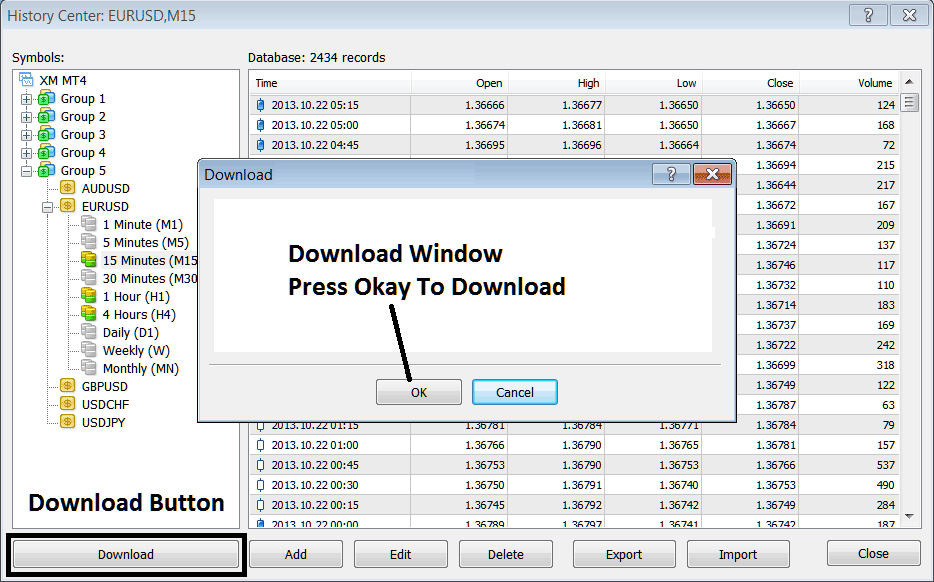
If you want to start testing these Expert Advisors then for every xauusd instrument you trade you must open that xauusd instrument, as well as opening all the time frames of that xauusd instrument, that is the following:
- 1 Minute - M1
- 5 Min - M5
- 15 Minutes - M15
- 30 Minutes - M30
- 1 Hour - H1
- 4 Hours - H4
- Daily - D1
- Weekly - W1
- Monthly - MN
When it comes to testing your Expert Advisor, choose the start date as the date when you will execute the above operation of downloading all the data for these xauusd chart timeframes and for different MT4 symbols also, so as to make sure your Expert Advisors are using correct data and give you the right results.
Because of this reason you should not download any information on your MetaTrader 4, just use the data that is available after you open the charts as displayed above and start from that point onwards.
