Changing Language of MetaTrader 4 Platform
Within the MT4 'View' menu, the very first selection in the presented drop-down list is the Languages Button, which permits changes to the display language of the MetaTrader 4 software.
The following visual exhibit demonstrates the Language selection control, accessible via the View Menu within MetaTrader 4, illustrating the comprehensive range of languages supported by the software. Users are free to select any language from this list.
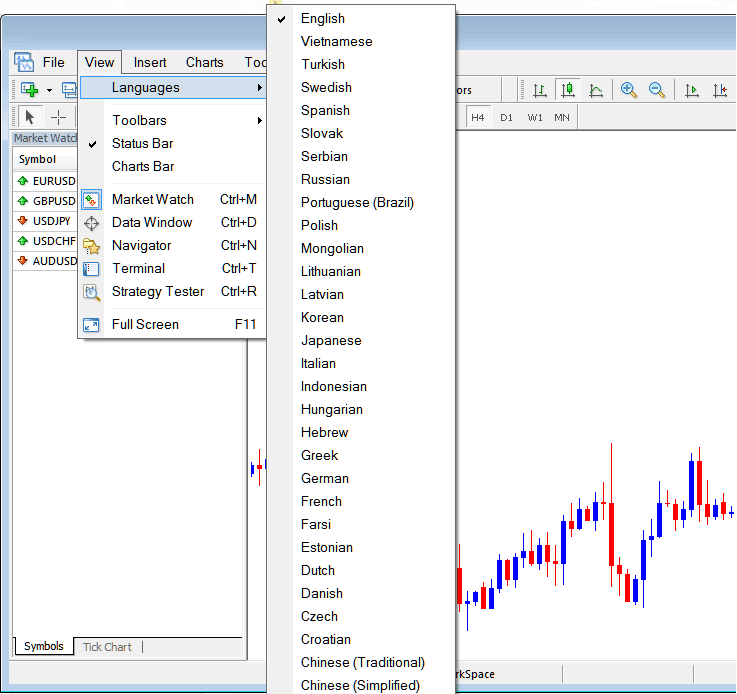
To get MT4 software with your local language pre-installed, check a broker's site. Pick your language option and download MT4 from there.
The MT4 workspace can be translated into the subsequent languages by selecting the Languages option presented above:
This list encompasses Portuguese, German, Turkish, Greek, Swedish, Japanese, Chinese, Polish, Russian, Vietnamese, Italian, Serbian, Hungarian, Mongolian, Latvian, French, Czech, Korean, Farsi, among other languages.
Study More Topics & Courses:
- Methods for Calculating Pip Values Applicable to Mini Trading Accounts
- Locating the MT4 Chart for the UsTec 100 Index
- Getting Started: Basics and Key Currency Market Concepts
- EU 50 Symbol in MetaTrader 5 Software
- Technical Analysis with Bollinger % B
- Most Effective GER30 Index Trading Strategy
- Using Recursive Moving Trend Average Indicator on MT4
- Guidance on How to Utilize the MT5 Bollinger Bandwidth Trading Indicator
- Chande DMI Buy and Sell Signals in FX
- Need to add SPAIN35 in the MetaTrader 5 Index app? Here's what you do.

